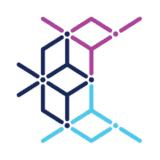- Free Version: Available for teams of up to 10
- Pricing: Premium plan $24/month (with free 30-day trial period)
- Platforms supported: Available on mobile app (iOS and Android) or a web-based software
Why use SafetyCulture?
Considered the top inspection platform today, SafetyCulture offers the best emergency management software as it helps companies plan, streamline their coordination efforts during the event, and make data-driven decisions for future improvements. Despite the chaos during crises, organizations equipped with this digital solution can mitigate risks, reduce disruptions, and keep both employees and assets safe. Overall, using this software aids in the creation of an effective action plan that improves resilience and ensures the continuity of the business.
Features:
- Enable teams to communicate with other teams and disseminate critical information in real-time via Heads Up.
- Improve the company’s emergency response by conducting inspections with the help of digital checklists and templates, all downloadable from the Public Library.
- Equip the safety personnel and everyone in the workplace with the skills and knowledge by providing emergency preparedness training.
- Ensure quick and appropriate response management when incidents arise through Issues and Actions.
- Generate reports, complete with media documentation and insights, about emergency plans that may be reviewed for improvements or changes.
Why use ESO?
A game-changer for many EMS, fire-fighting, and hospital teams, ESO provides an innovative emergency software solution that allows first responders to receive and share data, quickly assess incidents, create insightful reports, and, most importantly, appropriately respond to emergencies.
Features:
- Electronic health records
- Scheduling capabilities
- Incident management
- Free Version: None
- Pricing: Available upon registration (free demo also provided)
- Platforms supported: Web
Why use Preparis?
Preparis is a continuity platform that offers three main solutions that reduce complexities by ensuring collaboration. Alerts streamline emergency communications, Planner automates the creation of response procedures, and Incident Manager aids in prompt and effective mobilization.
Features:
- Stakeholder communication with alerts
- Centralized administrative dashboard with document sharing
- Integrated training
- Free Version: None
- Pricing: Not indicated. Contact the software provider for more information (free demo is offered)
- Platforms supported: Web, iOS, Android
Why use Veoci?
Leveraged by businesses across industries, from aviation to healthcare, Veoci’s emergency management solution ensures that every single member of the team is fully prepared for, can quickly and effectively respond to, and completely recover from any incident.
Features:
- Coordinated messages via text, e-mail, and phone
- Real-time asset, resource, and personnel tracking
- Integration with external systems
- Free Version: None
- Pricing: Not indicated. Contact the software provider for more information (free demo available)
- Platforms supported: Web, iOS, Android
Why use CrisisGo?
A top-rated emergency preparedness software that empowers businesses during any crisis, CrisisGo enables workers to easily prevent, organize, respond, and recover so that they can get back to work and ensure the safety of the community they belong in.
Features:
- Real-time safety status
- Situational awareness and reporting
- Panic alarm system
- Free Version: None
- Pricing: Not indicated. Book a meeting with the software provider for more information (a free demo may be scheduled)
- Platforms supported: Web, iOS, Android
Why use Noggin?
This is an award-winning resilience and crisis management platform that helps companies deal with any incident comprehensively and holistically. With Noggin, businesses can get critical insights, disseminate information promptly, and ensure full collaboration among teams in times of emergencies.
Features:
- Emergency management
- Worker safety
- Operational continuity and resilience
- Free Version: None
- Pricing: Not indicated. Contact the Noggin team for more information (a free demo is available)
- Platforms supported: Web, iOS, Android
Why use Omnigo?
A comprehensive safety management platform, Omnigo offers a pre-planning and incident management module that helps businesses thoroughly prepare for any incident and quickly mobilize. The software also allows teams to gain valuable insights that could help improve the way they respond in the future.
Features:
- Incident tracking
- Crisis reporting
- Data analytics
- Free Version: None
- Pricing: Not indicated. Contact the software provider for more details (a free demo may be scheduled)
- Platforms supported: Web, Desktop, iOS, Android
Why use D4H?
Highly rated as a critical event management software, D4H improves any organization’s coordination system so that it can create a more effective response to any situation – whether it’s a day-to-day incident or a serious emergency. With features that prepare people and their equipment, businesses can deal with almost anything.
Features:
- Personnel records and equipment inventory
- Inspection reminders
- Training scheduler
- Free Version: None
- Pricing: Starts at $750 per module per year. Full quote provided upon registration (free demo also available)
- Platforms supported: Web, iOS, Android
Why use Raptor Technologies?
This is an emergency management software that facilitates drills, sends quick notifications to EMS teams, and accounts for every single individual affected in any crisis situation. Although this is designed specifically for school safety, its features are also beneficial for other businesses across industries.
Features:
- Fully customizable to match current emergency protocols
- Student information database with tracking
- Integration with 911 and other first responders
- Free Version: None
- Pricing: Customizable quote provided upon registration (comes with a free demo)
- Platforms supported: Web, iOS, Android
Why use E-Plan?
A large information database, E-Plan contains must-have data that American first responders need so they can do their jobs more effectively, such as safety data sheets (SDS), National Fire Protection Association (NFPA) codes, and emergency response guidebooks. It can be accessed anywhere, as long as there is an internet connection.
Features:
- Chemical plume mapping
- Facility maps
- Chemical hazards response information system (CHRIS)
- Free Version: Yes
- Pricing: This is free of charge. Simply create your account and log in.
- Platforms supported: Web, iOS, Android
What is Emergency Management Software?
Emergency management software is a digital tool specifically used to facilitate thorough preparedness, prompt response, and speedy recovery efforts in times of emergencies, disasters, or crises. This is often utilized by emergency responders from government agencies or private institutions that help handle public safety. But because of its all-inclusive features that bolster collaboration, risk mitigation, and overall emergency management, companies also leverage this for their safety.
Benefits
According to the Federal Emergency Management Agency (FEMA), about 25% of all businesses completely halt operations after crises. Having a comprehensive emergency response plan is crucial in ensuring, not just the welfare of your workforce and the protection of your assets, but also the continuity of your company.
Having emergency planning software, a solution that automates numerous tasks involved in disaster preparedness, will be helpful in the following ways:
- Enhanced communication and coordination – Communication gaps among response teams, stakeholders, and the affected public causes confusion and panic, which aggravates any emergency, especially during evacuations and first-aid applications. With built-in features like real-time messaging with notifications accessible via different channels, critical information is easily gathered and transmitted to a broader audience.
- Better resource management – It’s easy to lose or misdirect funds and other resources during emergencies because so many things are happening all at once. With emergency preparedness software, all these are allocated beforehand, monitored during incident management, and tracked for audit reporting once the situation winds down.
- Comprehensive incident documentation – Manually creating a comprehensive incident report is challenging and likely filled with inconsistencies and errors. The software automates data collection through digital forms with media attachments and organizes the information gathered. And with the help of analytics, organizations acquire insights that help in decision-making, particularly in identifying areas of improvement.
Key Features
Some of the digital platforms presented are stand-alone applications while others are modules of more comprehensive solutions. All of them have the necessary properties that can help your team prepare for any emergency:
- Template repository
- Document management
- Resource allocation
- Event tracking
- Incident management
- Geospatial mapping
- Data analytics
- Training and live drills
- Real-time messaging
- Multi-channel communication
- Integration with external systems
- Mobile Accessibility
Selecting the Right Emergency Management Software
All ten options mentioned are highly rated by their users and trusted review sites. Any of them would be a benefit to your company’s disaster preparedness programs. Before you make a choice, check out the summary below:
| Emergency Management Software | Free Version | Paid Plan | Mobile App |
| SafetyCulture | Yes | $24/user/month* | Yes |
| ESO | No | Contact for pricing | No |
| Preparis | No | Not indicated | Yes |
| Veoci | No | Not indicated | Yes |
| CrisisGo | No | Not indicated | Yes |
| Noggin | No | Not indicated | Yes |
| Omnigo | No | Not indicated | Yes |
| D4H | No | $750/module/year | Yes |
| Raptor Technologies | No | Custom quote | Yes |
| E-Plan | Yes | Free | Yes |
*billed annually