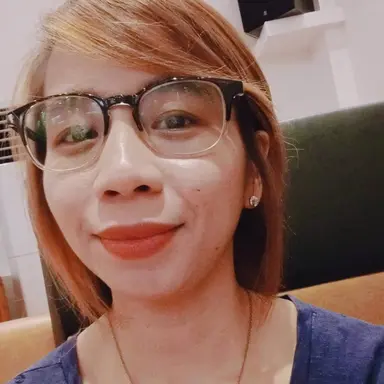- Free Version: Available for teams of up to 10
- Pricing: Premium plan $24/month (with free 30-day trial period)
- Platforms supported: Available on mobile app (iOS and Android) or a web-based software
Why Use SafetyCulture?
SafetyCulture is a digital platform that companies can use to identify potential disruptions, mitigate risks, and develop actionable risk solutions. Available as a web-based software and mobile app, SafetyCulture helps businesses prevent downtime due to operational threats such as data breaches, natural disasters, or even global disruptive events. As a business continuity software, this platform also keeps your information in one secured location while ensuring easy access to users.
Features:
- Risk Assessment
- Risk Management
- Incident Management
- Audit Management
- Preventive Inspections
- Business Impact Analysis (BIA)
- Corrective and Preventive Actions (CAPA)
- Compliance Management (FDA, HIPAA, ISO, OSHA, and Sarbanes-Oxley Compliance)
- Emergency alerts, notifications, and communication via Sensors and Heads Up
- Customizable inspection templates from the Public Library
- Seamless integrations with commonly-used tools such as Salesforce, Zapier, Tableau, Sharepoint, and many more
- Digital and PDF reports creation
Why Use Castellan?
Castellan Software Suite is a cloud-based business continuity software solution that helps businesses prevent disruption in operations. As a fully integrated planning experience platform, Castellan enables users to interpret, analyze, and prioritize risks before developing strategic and actionable responses.
Features:
- Crisis/Incident Management
- Plan Development
- Strategy Identification
- Risk Assessment
- Business Impact Analysis
- Testing & Exercising
- Program Automation
- System Integration
- Free Version: Not available
- Pricing: Contact Castellan for more info
- Platforms supported: Web, iOS, and Android
Why Use BC in the Cloud?
BC in the Cloud is a cloud-based platform that enables organizations to create an effective business continuity plan and disaster recovery approach. With configurable templates and process maps, BC in the Cloud makes it easy for users to set up the program according to their business needs.
Features:
- Business Impact Analysis
- Risk Management
- Incident Management
- Plan Management
- Corrective and Preventive Actions
- Audit Management
- Predictive Analytics
- Automated testing process
- Free Version: Not available
- Pricing: $60.00/month per user (with free trial)
- Platforms supported: Web
Why Use Fusion Framework System?
Fusion Framework System is a risk management platform that allows users to have more control over their experience with customizable and flexible tools. Fusion lets users take advantage of data-driven risk insights and resilience activities to help improve business operations.
Features:
- Risk Management
- Third-Party Risk Management
- Business Continuity Management
- Crisis/Incident Management
- IT Incident Management
- Operational Resilience
- Audit Management
- Audit Trail
- Free Version: Not available
- Pricing: Contact Fusion Framework System for more info (with a free trial)
- Platforms supported: Web, iOS, and Android
Why Use Archer?
Archer Business Resiliency is a web-based risk management solution that offers an integrated approach to business continuity planning and disaster recovery strategy. This platform allows organizations to improve their response time during crisis situations and helps them identify the most critical business processes that should be prioritized.
Features:
- Operational Risk Management
- Business Impact Analysis
- Incident Management
- Risk Assessment
- Business Continuity
- IT Disaster Recovery
- Crisis Management
- Alerts/Notifications
- Free Version: Not available
- Pricing: Contact Archer for more info
- Platforms supported: Web
Why Use Oracle?
Oracle Risk Management Cloud is a compliance and risk management solution that aims to empower organizations in identifying potential risks with the use of integrated artificial intelligence techniques. This web-based platform also automates advanced security and transaction analysis to avoid fraud and increase a business’ control over their finances.
Features:
- Operation Risk Management
- Risk Assessment
- Risk Repository
- Audit Management
- Automated Workflows
- Issue Detection
- Sensitive Access Certification
- Prebuilt and customizable security rules
- Free Version: Not available
- Pricing: Contact Oracle for more info
- Platforms supported: Web
Why Use RPX?
RPX by RecoveryPlanner is a web-based risk management tool that offers a variety of solutions to develop a comprehensive organizational resiliency. This all-in-one platform enables businesses to prepare, mitigate, respond, and recover from various types of disruptions while keeping all their risk-related information in one place.
Features:
- Crisis Management
- Automated Notifications
- Operational Risk Management
- Cyber Security Planning
- Vendor Management
- Disaster Recovery
- Emergency Response
- Multilingual UI & Support
- Free Version: Not available
- Pricing: Contact RPX for more info
- Platforms supported: Web
Why Use SAI360?
SAI360 is a cloud-based software that allows for a fast deployment and easy program implementation for users to automate their risk management, compliance activities, and plan for disasters. This purpose-built and innovative platform also lets users configure their in-app experience by utilizing industry-based solutions.
Features:
- Compliance Management
- Vendor Risk Management
- Third-Party Risk Management
- Privacy Impact Assessment (PIA)
- IT Risk & Cybersecurity
- Enterprise and Operational Risk Management
- Internal Control and SOX Compliance
- Dashboards & Analytics
- Free Version: Not available
- Pricing: Contact SAI360 for more info
- Platforms supported: Web
Why Use iGrafx?
iGrafx is a business transformation platform that helps organizations develop actionable responses in building business resiliency. It also enables users to identify critical business processes that should be prioritized to ensure uninterrupted operations in instances of disasters and other disruptions.
Features:
- Risk Management
- Risk Assessment
- Performance Management
- Compliance Management (Sarbanes-Oxley, GDPR, ISO, & HIPAA Compliance)
- FDA Compliance
- Process Analysis & Simulation
- Customizable Dashboard
- Workflow Automation
- Free Version: Not available
- Pricing: Contact iGrafx for more info (with a 30-day free trial period)
- Platforms supported: Web
Why Use LogicManager?
LogicManager is an enterprise risk management platform that delivers business continuity strategies through data-driven solutions. This platform is best used in an array of industries such as healthcare, financial services, insurance, transportation, and many more.
Features:
- IT Governance & Security
- Regulatory Compliance
- Risk Mitigation
- Risk Management
- Vendor Management
- Audit Management
- Human Resource Management
- Environmental, Social, and Governance (ESG)
- Free Version: Not available
- Pricing: Contact LogicManager for more info
- Platforms supported: Web
What is a Business Continuity Software?
Business continuity software is a tool designed to streamline continuity planning or continuity managing and ensure uninterrupted business operations despite disruptions. Also referred to as BCP software, it helps businesses identify potential risks, recognize possible negative impact, and implement mitigation strategies to address them. Organizations normally use business continuity software as part of their contingency plans.
Why Use It?
Creating a comprehensive business continuity plan for your organization already provides a layer of protection against potential business disruptions. Pairing it with a business continuity software, however, not only enhances the effectiveness of the plans to be implemented but also increases their accuracy through data-driven solutions. Here are few other benefits of using a business continuity software:
- Allows for a consolidated access – Compared to traditional paper documents, utilizing software eases data collection and allows for an automated process of regular approvals and reviews. Having your plans and information in one safe place also makes it easy to access them anytime and from any device.
- Decreases risk exposure – Proactively identifying potential risks, creating a plan, and testing them for their effectiveness improves a business’ chance at an uninterrupted operation despite threats of disruptions.
- Promotes regulatory compliance – Using digital tools such as business continuity software also makes it easy to monitor, track, and ensure compliance with regulatory standards and industry best practices.
What to Look for in a Business Continuity Software?
Each industry and every individual business requires a unique set of functions when it comes to choosing and using third-party tools such as business continuity software. Although the functions can vary according to the needs of an organization, the main purpose of a business continuity software is to ensure a well-founded continuity plan despite business disruptions. Here are the key features and capabilities a BCP software should ideally have:
- Business impact analysis tools
- Risk assessments
- Risk management
- Incident management capabilities
- Incident response capabilities
- Emergency notifications
- Tests and exercises capabilities
- Centralized location
- Well-defined business continuity strategies
- Mobile app deployment
If your organization has already established the need for a business continuity software, you should also ask the following questions to further narrow down your options and choose the software that would best cater to the needs of your business:
- Which features and functions should be considered?
- How safe is your data?
- Which of the BCP software would seamlessly integrate with your other used software?
- Is the software user-friendly?
- What is the company’s budget for the software?
Just like with any purchase, research and comparison helps you make an informed decision. The most important is to choose a package that is flexible and would accomplish the key goals of why you availed it in the first place.