What is a Decision Matrix?
A decision matrix is a tool used to assess and choose the best option among different choices. It analyzes several options using multiple criteria with varying levels of importance. By outlining the benchmarks and weighing them in order of importance, teams can pursue the best course of action.
A decision matrix helps in:
- ensuring objectivity in decision-making;
- providing a clear outline of the options available;
- quickly eliminating non-viable choices;
- prioritizing crucial factors and tasks;
- weighing the pros and cons of each option; and
- solving problems logically.
When To Use It
Like any method, a decision matrix works best when used the right way. Teams can maximize the capabilities of a decision-making matrix when:
- comparing options with a set of similar criteria;
- narrowing down multiple options into one;
- quantifying the weight of important factors; and
- logically approaching decisions.
This matrix works best for situations that require only one option to work on, such as deciding on which new product to release. It also works for singling out the best solution to a pressing problem at the workplace. Additionally, it can be used alongside a prioritization matrix as well.
How to Make A Decision Matrix
This section shows a step-by-step guide on creating a decision matrix. It follows the standard format for a weighted decision matrix.
1. List the Options
Start building a decision matrix by drafting a list of the choices you will decide between. For example, jot down the suppliers you want to work with for an infrastructure project.
Make this step easier by asking for the team’s input beforehand or brainstorming the options during team meetings.
2. Establish the Criteria
The next step is to write down the factors crucial to the decision. It’s best to include factors crucial in deciding the best route. Having a set of criteria helps you select the best option and avoid subjectivity in decision-making.
If the criteria pool is too long, filter the list to a smaller number of top priorities using multi-voting and list reduction tools.
3. Create the Matrix
After consolidating the choices and factors to consider, you can start building the decision matrix. Its tabular structure allows you to see various possibilities when weighing options.
First, fill in the top row with the options. Then, write down the criteria for decision-making in the columns. It should look like Table 1.
| Option A | Option B | Option C | |
| Criterion 1 | |||
| Criterion 2 | |||
| Criterion 3 | |||
| TOTAL |
Table 1. Initial Skeleton of the Decision Matrix
4. Assign a Weight to Each Criterion
The next step after building the skeleton of the decision matrix is adding weight to each factor. This part quantifies how important a criterion is to the final decision.
You can rank each factor according to the number of considerations they have. A classic example is using the 1-5 scale, with 5 being the most important factor and 1 being the least important one.
Table 2 shows what the decision matrix will look like after this new addition.
| Weight | Option A | Option B | Option C | |
| Criterion 1 | ||||
| Criterion 2 | ||||
| Criterion 3 | ||||
| TOTAL |
Table 2. Decision Matrix with Assigned Weight
5. Rate Each Option Against the Set Criteria
After ranking each factor, you must weigh each option against the criteria. Ask yourself: how does your selection pool measure against the essential aspects of your final decision?
Listed below are examples of ranges when rating each alternative against a set of criteria:
- 1-3 scale (1 = low, 2 = medium, 3 = high)
- 1-5 scale (1 = least important, 5 = most important)
- 1-4-9 scale (1 = low priority, 4 = moderate priority, 9 = high priority)
6. Multiply the Score with the Weight
After rating all the options, you must multiply the score by the assigned weight in Step 4. The resulting numbers will show the weighted score—that is, the rating of each option in relation to the established criteria.
7. Compute the Overall Score
Lastly, once the weighted scores are complete, it’s time to combine the scores. Find the total score by adding the weighted points of each option. The alternative with the highest number of points becomes your best route based on your criteria.
Do note that the final decision remains in your hands. This decision matrix is simply a tool that will help you select the best choice if you want to evaluate your options objectively.
Create Your Own Decision Matrix Checklist
Eliminate manual tasks and streamline your operations.
Get started for FREEDecision Matrix Example
Here’s an example to better illustrate how a decision matrix works.
In this situation, you’re a project manager who needs to hire a construction agency for a commercial building project. To deliver this project successfully, you’re looking for the following things in an agency from most to least important:
- Experience: How long have they been working in the industry? What is their reputation among the industry circles?
- Customer reviews: What do their customers say about their service?
- Expertise: What buildings do they specialize in?
- Cost-effectiveness: How much do you need to shell out for this project?
You have narrowed your options to Agency 1, Agency 2, and Agency 3. If you plot these options on a decision matrix, here’s what they would look like:
| Weight | Agency 1 | Agency 2 | Agency 3 | |
| Experience | ||||
| Expertise | ||||
| Cost-effectiveness | ||||
| Customer reviews | ||||
| TOTAL |
Table 3. Initial Decision Matrix Example
After weeks of researching, here’s what you found about the three construction agencies:
- Agency 1 is quite expensive, but it has stellar customer reviews and a fair amount of experience in the industry. However, it specializes in residential buildings.
- Agency 2 specializes in commercial buildings and is cost-effective. However, it lacks enough experience. Moreover, it receives average scores in customer reviews.
- Agency 3 is not the most expensive, but it isn’t the most cost-effective out of the three options. It has good reviews from customers and a substantial amount of experience and skills in commercial buildings.
For this decision matrix, you will use the following scales:
- Weight: 1 = least important, 4 = most important
- Rating: 1 = low, 2 = fair/average, 3 = high
Using the information listed in this section, observe the initial scores in Table 4.
| Weight | Agency 1 | Agency 2 | Agency 3 | |
| Experience | 4 | 2 | 1 | 3 |
| Expertise | 2 | 1 | 2 | 3 |
| Cost-effectiveness | 1 | 1 | 3 | 2 |
| Customer reviews | 3 | 3 | 2 | 2 |
| TOTAL |
Table 4. Decision Matrix Example with Initial Scores
However, the computation doesn’t stop here. You need to multiply the weight by the points, as mentioned in Step 6. The resulting weighted scores are highlighted in Table 5.
| Weight | Agency 1 | Agency 2 | Agency 3 | |
| Experience | 4 | 2 x 4 = 8 | 1 x 4 = 4 | 3 x 4 = 12 |
| Expertise | 2 | 1 x 2 = 2 | 2 x 2 = 4 | 3 x 2 = 6 |
| Cost-effectiveness | 1 | 1 x 1 = 1 | 3 x 1 = 3 | 2 x 1 = 2 |
| Customer reviews | 3 | 3 x 3 = 9 | 2 x 3 = 6 | 2 x 3 = 6 |
| TOTAL |
Table 5. Decision Matrix Example with Weighted Scores
After calculating the weighted scores, it’s time to sum them up. Table 6 shows how it’s done.
| Weight | Agency 1 | Agency 2 | Agency 3 | |
| Experience | 4 | 2 x 4 = 8 | 1 x 4 = 4 | 3 x 4 = 12 |
| Expertise | 2 | 1 x 2 = 2 | 2 x 2 = 4 | 3 x 2 = 6 |
| Cost-effectiveness | 1 | 1 x 1 = 1 | 3 x 1 = 3 | 2 x 1 = 2 |
| Customer reviews | 3 | 3 x 3 = 9 | 2 x 3 = 6 | 2 x 3 = 6 |
| TOTAL | 20 | 17 | 26 |
Table 6. Decision Matrix Example with Total Scores
Upon adding the total score, Agency 3 emerges as the best option for the company with a total of 26 points.
Other Types of Decision Matrices
Aside from the weighted decision matrix, teams can also explore two more types of decision matrices: the Pugh Decision Matrix and the Eisenhower Decision Matrix.
Pugh Decision Matrix
The Pugh Decision Matrix is a tool devised by Scottish scientist Dr. Stuart Pugh to formalize the decision-making process. It lets teams choose one improvement opportunity to pursue by evaluating them with each other.
This matrix follows the same steps as the decision matrix above but with a difference in Step 5. Instead of a scale of 1 to 5, it sets a baseline and rates each option against it as Better (+), Same (0 or s), or Worse (-). Table 7 shows an example of this rating system.
| Criteria | Baseline | Weight | A | B | C | D | |
| 1 | 0 | 4 | 0 | -4 | 0 | +4 | |
| 2 | 0 | 5 | +5 | 0 | -5 | 0 | |
| 3 | 0 | 2 | -2 | +2 | 0 | 0 | |
| 4 | 0 | 3 | +3 | 0 | 0 | -3 |
Table 7. Pugh Decision Matrix
Eisenhower Decision Matrix
The Eisenhower Decision Matrix was designed by former United States President Dwight D. Eisenhower. This decision-making matrix, also known as the Urgent-Important Matrix, helped him arrange his tasks and make tough decisions during his term.
True to its name, the Eisenhower Decision Matrix helps sort tasks by urgency and importance. By working in this order, people can maximize their productivity.
This matrix, as shown below, consists of four quadrants:
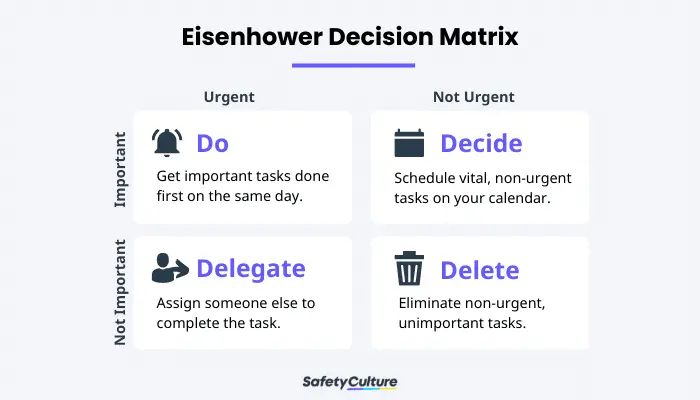
Eisenhower Decision Matrix
- Do: Get important tasks done first on the same day.
- Decide: Schedule important but non-urgent tasks on your calendar.
- Delegate: Assign someone to fulfill less important but urgent tasks.
- Delete: Eliminate tasks that are neither urgent nor important.
Tips in Making a Decision-Making Matrix
A decision matrix is a great tool to visualize how options weigh against each other given a set of criteria. To maximize its effectiveness, here are some tips you can follow:
- Shorten your list of options with tools such as multi-voting and list reduction.
- Consider the following aspects when formulating your own decision criteria:
- feasibility;
- effectiveness;
- capability;
- cost (money, resources, etc.);
- time required; and
- support (from management, the team, etc.).
- Be clear and specific about the words you use when setting criteria. For example, some people might confuse the “cost” criterion with “low cost,” which is desirable. Avoid this by rephrasing it with “cost-effectiveness” instead.
- Place the end you would most likely choose at the high end of the scale (3 or 5).
- Always provide a description on the rating scale to avoid confusion. For example, you can specify 1 as the lowest priority and 5 as the highest priority.




