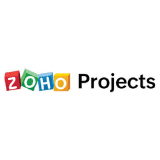- Free Version: Available for teams of up to 10
- Pricing: Premium plan $24/month (with free 30-day trial period)
- Platforms supported: Available on mobile app (iOS and Android) or a web-based software
Why use SafetyCulture?
SafetyCulture is a free project management software for construction and other high-risk industries such as mining and aviation. Project managers can use iAuditor to ensure that workers and other stakeholders are meeting the project requirements and are staying on schedule. Implement project plans efficiently using mobile-friendly checklists from iAuditor.
Features:
Why use SHEQSY?
SHEQSY by SafetyCulture is the ideal project management solution for companies that employ lone workers or project stakeholders who operate remotely. Project managers can use the dashboard to seamlessly monitor lone worker activities and track their locations in real-time. Comply with lone worker legislation and maintain your mobile workforce so that projects finish on time and without any safety incidents.
Features:
- Empower employees to call for help when needed with quick duress alerts
- Ensure that lone worker activities end on time using activity countdown timers
- Send periodic check-ins to know what’s happening on the ground in each location
- Free Version: Available
- Pricing: Premium plan $10/month (30-day free trial for unlimited users)
- Platforms supported: Available on mobile app (iOS and Android) or a web-based software
Why use GanttPRO?
GanttPRO is a simple project management software that aims to help teams save time on management and planning, as well as reduce expenses and prevent missed deadlines. Over 700,000 project managers use GanttPRO to build and manage Gantt charts (visualizations of tasks/activities against time/schedule).
Features:
- Predict the outcome of the project based on changes in the availability of the workforce, durations of tasks, and other dependencies
- Manage the workload* of your team members for maximum efficiency
- Visualize your projects in 4 views (Gantt chart, Grid, Board, and Portfolio*)
*Not included in the Basic plan
- Free Version: None
- Pricing: Starts at $7.99/user/month for the Basic Plan
- Platforms supported: Web-based software and mobile app
Why use Trello?
Trello is a free project management software that allows its users to create project boards. Each project board is divided into lists or task statuses, such as Done or To Do, and users can add as many cards or tasks as they want to projects. Establish shared accountability, increase workforce productivity, and promote better collaboration with Trello.
Features:
- Add members, labels, due dates, and attachments to cards
- Automate task management using command runs and rules
- Link Trello to popular apps such as Slack, Jira, and Google Drive
- Free Version: Yes, with limited features
- Pricing: $5/user/month for the Standard plan (with free trial)
- Platforms supported: Web-based software and mobile app
Why use LiquidPlanner?
LiquidPlanner is a project management software that high-performance teams can use to make every minute and resource count. Be consistent in project delivery with effective project planning tools. Select smart widgets for project dashboards and track changes easily. Get things done the smart way using LiquidPlanner.
Features:
- Prepare for uncertainty with best-case and worst-case estimation
- Identify schedule risks using target dates to fuel predictive scheduling
- Balance workloads for teams handling several projects simultaneously
- Free Version: Yes, up to 3 users
- Pricing: $15/user/month for the Essentials plan (with a 14-day free trial)
- Platforms supported: Web-based software
Why use ProofHub?
ProofHub is a project management software with a wide-range of features. View projects as tables, Gantt charts, or Kanban boards (in which tasks are sorted according to their status). Chat and discuss with team members, individually and/or as a group. Analyze team workload and overall progress using reports.
Features:
- Create recurring tasks and set automatic reminders
- Proof files with markup tools and threaded comments
- Track actual time spent on tasks using timesheets
- Free Version: None
- Pricing: $45/month for 1-5 users for Essential Plan, billed annually (with a 14-day free trial)
- Platforms supported: Web-based software and mobile app
Why use Jira?
Jira is a free project management software built for agile teams. View code and deployment status in Jira for end-to-end DevOps (software development and information technology operations) visibility. Plan for sprints using scrum boards and ship product releases in no time. Access all of the information that you need to keep things running smoothly with Jira.
Features:
- Monitor project progress and account for dependencies using roadmaps
- Analyze performance with sprint reports and cumulative flow diagrams
- Customize workflows and set Work In Progress (WIP) limits on Kanban boards
- Free Version: Yes, up to 10 users
- Pricing: $7.75/user/month for the Standard plan (with a 7-day free trial)
- Platforms supported: Web-based software and mobile app
Why use Basecamp?
Basecamp is a versatile project management software that companies can use to run their entire business. With the Company HQ feature (available in the Business plan), executives can manage multiple teams and projects in one space. Those on the Personal plan can add up to 3 projects, each with their own calendar, document storage, and simple to-do lists.
Features:
- Discuss projects in real-time using the Campfire feature
- Send automatic check-in questions to your team members
- Communicate accomplishments and blockers with Hill Charts
- Free Version: Yes, however features are limited
- Pricing: Basecamp Plan starts at $15/employee/month (with a 30-day free trial)
- Platforms supported: Web-based software and mobile app
Why use Airtable?
Airtable is a free project management software that makes record management much easier. Teams of up to 5 can add unlimited projects in the form of bases. Each base contains tables that can be viewed and filtered according to the needs of the individual team member. With Airtable, you can also build automated workflows that connect with your existing apps.
Features:
- Create your own interactive dashboard with the Interface Designer
- Save different views (Grid, Kanban, Calendar, etc.) for one table
- Insert images, links, and comments to any Airtable record
- Free Version: Yes, up to 5 creators
- Pricing: $10/user/month for the Plus plan, billed annually
- Platforms supported: Web-based software and mobile app
Why use Zoho Projects?
Zoho Projects is a free project management software with an intuitive user interface that enables you to set day and night modes as well as color themes. Spot deviations in progress instantly using Gantt charts. Edit dependencies and prioritize critical tasks with Zoho Projects.
Features:
- Automate task workflows using the Blueprint Editor
- Call rules in third-party applications with webhooks
- Record billable and non-billable hours conveniently
- Free Version: Yes, up to 2 projects
- Pricing: $4/user/month for the Premium plan, billed annually (with a 10-day free trial)
- Platforms supported: Web-based software and mobile app
What is Project Management Software?
Project management software is a digital tool used by project managers to assign tasks, schedule activities, track progress, and monitor resources. It helps teams plan for projects and manage dependencies to ensure that all projects are completed on time. Some project management apps also help in project execution and monitoring through collaboration and reporting features that are accessible on mobile.
Comparison Table
Here’s a project management software comparison table to help you choose the right one for you, your team, and your business based on the availability of a free version, the lowest paid plan pricing, and how long the free trial of the lowest paid plan lasts.
| Software | Free Version | Lowest Paid Plan Pricing | Free Trial |
| SafetyCulture (iAuditor) | Yes | $24/user/month | 30 days |
| SHEQSY | Yes | $10/user/month | 30 days |
| GanttPRO | None | $7.99/user/month | 14 days |
| Trello | Yes | $5/user/month | Only for higher priced plan |
| LiquidPlanner | Yes | $15/user/month | Only for higher priced plan |
| ProofHub | None | $45 for 1-5 users/month* | 14 days |
| Jira | Yes | $7.75/user/month | 7 days |
| Basecamp | Yes | $15/employee/month | 30 days |
| Airtable | Yes | $10/user/month* | Only for higher priced plan |
| Zoho Projects | Yes | $4/user/month* | 10 days |
*billed annually
Project management apps (available on mobile): SafetyCulture (iAuditor), SHEQSY, GanttPRO, Trello, ProofHub, Jira, Basecamp, Airtable, and Zoho Projects
Project management software for small business (free version can accommodate 10 users): SafetyCulture (iAuditor), Trello, Jira, and Basecamp
What is the Best Software for Project Management?
Below is a list of the best software for project management based on industry and/or use-case:
- Best for Construction and High-Risk Industries: SafetyCulture (iAuditor)
- Best for Lone Workers: SHEQSY
- Best for Design, Media, and Advertising: GanttPRO
- Best for Information Technology (IT): Trello
- Best for Financial Services: ProofHub
- Best for DevOps and Agile Teams: Jira
- Best for Legal and Consulting: Basecamp
- Best for Content Production: Airtable
- Best for Product Development: LiquidPlanner
- Best for Education and Training: Zoho Projects